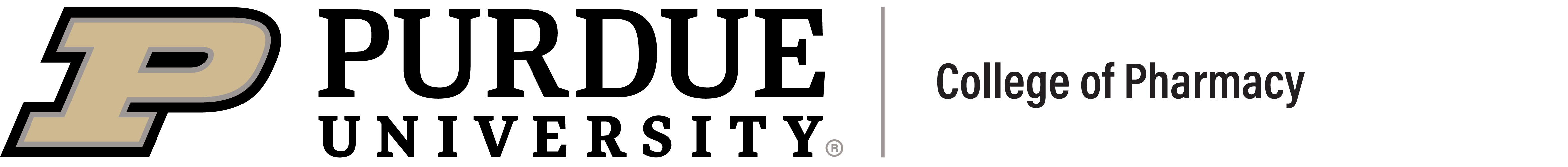College of Pharmacy Business Office
The College of Pharmacy Business Office is committed to providing great customer service. We are available through a variety of means. One of the fastest and most efficient is Microsoft Teams where we can use the instant chat feature or video chat features to communicate with you. We are also available via email, phone, or in-person during the following office hours:
Open Office Hours:
8:00 AM – 4:30 PM
Monday – Friday
Location:
575 W Stadium Ave, RHPH 158
West Lafayette, IN 47907
Business Office Directory
| Full Name | Title | Phone | |
|---|---|---|---|
| Anna M. Bauer | Associate Business Manager, MCMP | 765-494-2292 | bauer64@purdue.edu |
| Matthias Brouk | Research Account Specialist | 765-496-3705 | mbrouk@purdue.edu |
| Donna J Brown | Director of Financial Affairs | 765-494-1391 | brown746@purdue.edu |
| Cynthia M (Cindy) Divan | Research Account Specialist | 765-494-7712 | cmdivan@purdue.edu |
| Suzanne D. (Suzy) Snoeberger | Lead Business Assistant | 765-496-6156 | svantwo@purdue.edu |
Business Office Forms
Looking for a specific form?
Find a few of our frequently used forms below. Please reach out if you have any questions regarding these forms.
Payee Certification (PC) Form
Payee Certification via DocuSign (preferred, must be initiated by Business Office or Administrative Support Staff)
Payee Certification Form Instructions
Account Access Portals
Each month, a member of our team provides a statement of your accounts on sponsored and non-sponsored funds. Additionally, Purdue has established multiple resources for faculty and staff to view accurate account statuses at any time of the day.
PERA
Launched in 2024, PERA (Purdue Excellence in Research Administration), is Purdue’s new research administration system designed to simplify all processes associated with grant applications and regulatory compliance.
PERA users will benefit from the system’s transparency from proposal development and routing to contract management and negotiations. Researchers will be able to monitor where research items stand in the process and view a log of associated activities.
Access the PERA application here or through the one.purdue.edu portal.

Need help with the system? Trainings can be found here.
Please continue to reach out to your account assistant for your account inquiries. Our team is equipped to provide our faculty with the latest information on fully executed agreements and established awards.
Research Account Dashboard (RAD)
Designed with faculty in mind, the Research Account Dashboard (also known as RAD) provides a quick overview of account balances for faculty grants and faculty allocation accounts. Log into the system and view the real time balances on your accounts.
The application can be accessed through one.purdue.edu or found here.

Once in the dashboard view, flip through different views using the tabs at the top of the window. More detailed views of each account can be accessed in the Grant Details, Sponsored Program Details and Faculty Allocation Details using a ‘drop down’ style selection tool on each tab.
AIMS User Guide
Did you know that you can view the current balance of your grant and university funds at any time? You can! Visit AIMS through the one.purdue.edu campus portal to see your accounts.

All faculty with grant or university funding have access to AIMS Faculty Reports. The application can be accessed through one.purdue.edu or found here.
Please contact your business account assistant if you have any difficulty accessing this page or viewing a specific account. We recommend using Google Chrome to access the AIMS application.
AIMS can populate balances, transaction listings, and payroll summaries for your accounts. Please refer to this tutorial for additional steps.
Consulting Agreements
Visit Consultant & Personal Payments to view the latest information regarding Consulting Agreements.
What you will find here:
- Checklist to determine whether the person you are hiring qualifies as a consultant.
- QRG about how to submit a Consulting Agreement
Additional Information
- Long term consulting agreement is determined by 160 hours to be worked and or more then 1 payment in a rolling year.
- Consultant vs Employee Checklist (Word)
- Work with your Department’s ISS liaison for Consultants spending less than 20 days on campus. It is required to have the ISS invitation letter with a background check. However, the process is dependent on the Consultant’s Visa.
iLab and Other Recharges
Overview of iLab at Purdue
iLab’s Homepage – For Purdue and non-Purdue Users
FAQ
- How do I join a new lab / transfer labs?
- In iLab, use the left navigation menu to go to My Groups. Then follow the steps of Request Group Access. Upon completion, the PI/faculty advisor will receive an email request to approve this group access.
- How do I get access to an account?
- The PI/faculty advisor may add the account through group management and account strings. Alternatively, an email can be sent to the Business Office to activate an account as long as there is approval from the PI/faculty advisor.
PARs Instructional Guide
PARS (Personnel Activity Reports) are for effort reporting (the process by which Purdue University documents the compensated effort expended on Sponsored Research Projects during each reporting period). Effort certification is verification by the individual completing the PAR that the distribution of charges reflects a reasonable estimate of the work performed during the given Effort Reporting Period. All faculty, staff and students paid on Sponsored Research funds will have a PAR that must be certified by someone with firsthand knowledge.
All effort reporting is done via SEEMLESS (including now for bi-weekly paid staff/students such as graduate students).
You can access the SEEMLESS system through the One Campus Portal here. To log on, find the SEEMLESS icon and log in with your career account:

Once in SEEMLESS, please use the Effort Reporting tile. You will need to certify the following PARS:
1.) PAR for yourself, if applicable (only applicable if you were paid on sponsored research grants or contracts during the above period)
2.) PAR for any staff reporting to you such as graduate students, post docs, or research staff paid on research grants or contracts
Please review each PAR for accuracy. If there are known issues or errors, please notify us right away so we can correct the effort to the appropriate account.
If you need any assistance, please feel free to contact pharm@purdue.edu or your designated Account Manager. If you would like to meet and work through the process, please let us know.